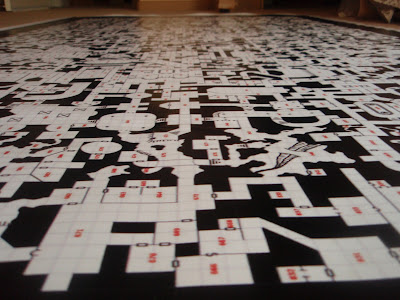Almost 20 years ago, an Official D&D game was released on the Sega Genesis platform called Warriors of the Eternal Sun. This game was based on the Hollow World D&D campaign setting. I played the game to the end when it first came out. Just recently, I decided to give the game another go, and beat it again. I thought it would be helpful to list some tips on how to eventually beat the Burrower and win the game.
**Note...if you do not want to see any hints or tips for this game...do not read any further.**
Character Creation:
The first thing you need to know is that there are seven character classes, but only the human classes (Fighter, Cleric, Thief, Mage) can get up to 14th level. The Dwarf tops out at 12th level, the Elf can ascend to 10th level, while the Halfling can only achieve 8th level.I prefer to use the human characters because they can advance to the highest levels. If you do want to use a non-human class, I would choose the Elf.
You will definitely want 1 Fighter/Dwarf, 1 Cleric, 1 Mage and 1 Thief or Elf. I recommend the Thief because he/she can Disarm Traps, which is especially useful in the Azcan Temple. Other than that, the Thief does not have much usefulness in the game, and could be replaced with the Elf. Another strategy is to use 2 Mages, but you will have to protect them with your Fighters.
The most important stat in the game is probably Constitution. Try to get some kind of bonus in this stat for each of your characters, especially the Mages. Dexterity is important for Fighters, since they will be in combat all the time. Strength can be sacrificed for your Fighter, because you can find Gauntlets of Ogre Power right at the start of the game. Go for high Constitution and Dexterity instead.
Note that the first +3 weapons you will see in the game are the Spear +3 and the War Hammer +3. Plan to get these into the hands of your non-mage characters as soon as possible. You really want the War Hammer +3 in your Cleric's hands with a nice Strength bonus.
Party Order:
Of course, you want your best Fighter in front. It's possible that you may have a Cleric with a better Armor Class than your Fighter. In this case, I would put the better AC up front. Generally, I put the Fighter first, Cleric second, then Thief and Mage. In dungeons, however, you will come upon some battles where you will get attacked from the side. Your Mage will get wiped out quickly if you don't have them protected. So, it can be useful to put an armored character in the rear, and have the weaker classes (Mage. Thief) in the second and third slots.
Starting Out:
Before you leave the town at the start of the game, you need to pick up the following items from the various towers and dungeons located within the town. Most of them are hidden behind secret doors, so be sure to find all of them before leaving:
Gauntlets of Ogre Power - give to your fighting character with the lowest strength
Sword +1
Axe +1
Wand of Lightning
Staff of Healing - this has many charges, but save it for the Azcan Temple and the Elven Caves.
Sleep Scroll - rest and scribe/memorize this before leaving town.
Potions of Healing
Chain Mail +1 - give to your Fighter or Cleric.
Be sure to rest before leaving and memorize any new spells. Also, be sure to talk to Marmillian and the Duke, and visit the various shops to make sure you have the best euipment. OK, you're ready to head out into the wilderness.
Leveling Up:
Your first instinct is to complete Marmillian's tasks as the game progresses. However, since you can do this anytime, the first thing you should worry about is leveling up quickly. This will get you better items in the shops, which will make tackling those dungeons a breeze.
The fastest way to level up is to head for the bridge to the West of town. Use your Wand of Lightning to strike the killing blow on any creatures that you meet. The wand has a limited number of charges, and may disappear randomly from your inventory after each use because it is out of charges. If this happens, re-load your game to when you still had the wand and keep killing your foes, making sure that you still have the wand after each battle. Since you'll be defeating harder enemies, you'll level up very fast.
Make sure that each character gets their maximum or near-max hit points when they level up. For Fighters with good Constitution scores, that means at least 10 hit points per level. For Mages, you want at least 5 hit points for every level gained. This is important, because in the Azcan Temple, your whole party will take serious trap damage, and your Mage will usually be the first to die.
Every time you level up, head back to the town and check for new items/spells being sold in the shops. Since Mages take longest to level up, and you have to be 11th level to get your 6th level spells (Death Spell, Disintegrate), use the wand of Lightning to strike the killing blow for your Mage every time. Don't worry too much about the other characters - they will level up quickly enough without extra help.
Places To Go:
As your party gets more powerful, you can explore the world. There's not a whole lot of useful stuff apart from the main dungeon complexes, so you can primarily stick to those if you want.
The best and fastest way to get experience points and gold is killing Red Dragons. You will get 2,500 experience points per kill, plus you will get around 2,000 gold if you defeat them outside the dungeon. There are a few good places to encounter these beasts.
Once your Mage is third level, you can get the Entangle/Web spells. At fourth level, you can have one of each, or two of the same. With two of these spells ready, head across the bridge to the northwest of town. Go north past the lava area (which is where you'll find Red Dragons roaming), and head west along the south cliff wall before you get to the Beastman caves to the north. This cliff wall has a hidden cave by some trees.
The first enemy you'll meet inside this cave is a Fire Giant. Use your Web/Entangle spell on him and have your Mage strike the killing blow with their normal weapon. That will give you 2,125 XP. Now, go through the tangled vines on the far wall and turn left, right and left. If you go just one space down this hall, a red dragon will come down the hall at you. When the dragon gets in melee range, cast Web and have your Mage kill him as above. That will give you 2,500 XP. Be sure to grab the loot the first time you kill these foes, and then head back out to the trees to rest and memorize your spells again. Repeat as many times as desired.
Eventually, you'll tire of this, and want to start completing the game. You'll need to clear the Beastman caves, and the swamp beyond. The Azcan cave is next, followed by the jungle containing the dreaded Azcan Temple. Be sure to grab the Fireball scroll and the Ring of Regeneration in the caves.
The Azcan Temple is probably the hardest dungeon in the game for the level you will be at when you enter it. It is full of traps and enemies, and it has five levels. Each level respawns when you enter it again, so you end up having to clear nine levels all together. Coming back out of the temple can be quite perilous due to the traps and respawned enemies when you are in a weakened state.
This is the one area in the game that I highly recommend that you map. Your map of each level will reset (to nothing) after you leave that level, so you won't remember where all the secret doors and traps are. I suggest mapping the first level, then heading back outside, and then mapping the second level, head back out, etc.. until you have the first four levels mapped. When you get down to the fifth level, head straight north and take the first main hallway west. You might trigger a trap or two, but there are many more off of this path. The temple guardians are at the end of the main hall, and they have the best treasures in the game: 4 Rings of Fire Resistance. These rings are what you need to continue the main quest line.
**Note: After this point in the game, do not talk to the Duke until you are ready for the town to turn against you, and you will not have any more shop access. You can talk to Marmillian, but not the Duke until you are satisfied with your characters' items.**
After you exit the temple and head back into the main valley, you can head over to the lava area south of the Beastman Caves. Now, you can walk on the lava without getting burned. You will notice that the creatures on this lava bed are all red. The Red Dragons and Fire Giants will give you lots of XP and gold. Fight, head back to the trees, rest, repeat as desired.
At the north end of the lava bed is a cave. The first foe inside this cave is a Red Dragon. Web him, then kill him with your Mage as previously discussed. Head back to the trees, rest, repeat, etc...
When you really want to continue the main quest line, kill the Red Dragon inside the cave, and keep going. Clear the entire first level and grab all the loot. Clear the next level as well. There are trolls on the second level, but the hardest creatures are the Giant Scorpions, because they hit you on several sides, so your Mage or Thief is at risk.
When you've cleared out these two levels, exit the dungeon and rest. Now, we'll take the fast route to Level 3. Enter again, and kill the red dragon. Shoot the hellhounds down the hall with your missile weapons. Exit through the door on the north wall, and go through the door up ahead on the left. Fight/Avoid the fire beetles, and go through the secret door on the north wall. Head north to Level 2.
From the entrance to level 2, head straight into the first empty room, turn right and right again. Then turn left and follow the passage to the end. There will be a room with trolls, followed by another room with trolls, and finally a room with skeletons. Exit this room and follow the passage to Level 3. This route avoids the Giant Scorpions, which can cause you to re-load your game.
On Level 3, there are only a couple of things you should be concerned with. One, the level is full of undead, some of which can drain 1 or 2 levels per hit. Two, the medallion that Marmillion requests is on this level. **Don't pick it up unless you are ready for the town to be destroyed.**
From the entrance, take the first right to the end of the passage. This room is full of wights, which your Cleric can turn. Head through the other door to the end of the next passage. There is a Spectre in the next room. He is on the left when you enter, so be ready to turn and attack. You may be able to turn him with your Cleric, depending on the Cleric's level. If not, hit him with everything you've got as fast as you can so you don't get your levels drained. If you do get drained by any undead, you can re-load your game, which is why we want to take the fast track through here.
The Spectre has Plate Mail +1, which is probably useful to some party member. With this room cleared, track back to the empty room at the start of the level and head north. At the end of the passage is another room. Clear this one out and exit through the north door. At the first corner in the next passage on the east wall is a secret door leading to a small alcove with the Oltec merchant who has the medallion. Nothing else on this level is essential to completing the game, so you can safely exit the entire dungeon, tracking back the same way you entered. Or, if you are brave, you can keep fighting the undead and clear the level.
The Home Stretch:
Once you have the medallion, the city is destroyed. Talk to Marmillian, who is the lone survivor. The good news is that there's a secret passage in the graveyard that will take you to the southeast corner of the world map, where the Elven Caves are. If you decide to take this shortcut, be ready for 2 basilisks that can turn you to stone. If you don't have a Stone to Flesh spell, it's more advisable to take the long way to the caves. Other than the basilisks, there are Flapsails (another type of dragon-like beast) and other foes in the shortcut - nothing you can't handle at this point.
Head through the secret passage or around the world to arrive at the Elven Caves. Now, you can enter past the blockade, and start making your way through the caves. There's nothing too dangerous in the first set of caves, and you can easily enter the Elven City (purple-walled section). There is a Stone to Flesh scroll on this level if you need it. Watch out for Elven Mages, and make your way to the end of this level. At the top of the stairs, enter the doorway to the final dungeon.
The final caves will have some of the toughest monsters in the game. Efreeti, Vampires, Medusae and Chimerae. Watch out for the Vampire who can drain your levels fast. Eventually, you'll get to the last monster - the Burrower, who you'll defeat without a battle. Watch the celebration back at the town, and the ending credits will roll. The game will prompt you to WRITE DOWN (LOL!) your character stats for use in a future product. Unfortunately, this was the only D&D game of its kind released for the Sega Genesis, so you couldn't use your characters any further.
...oh, and Have You Seen My Cat? :)